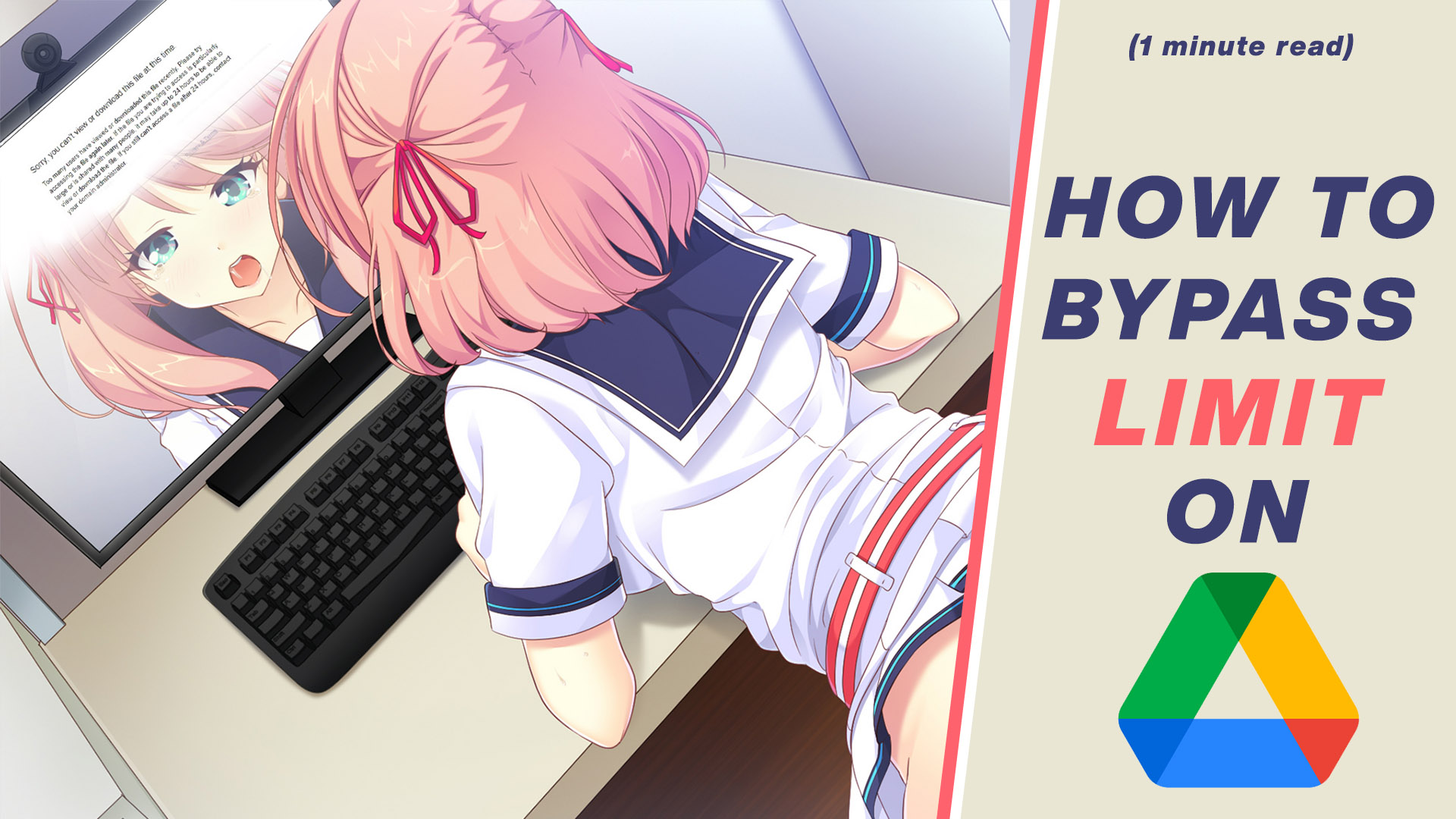
We’re always uploading a files on googledrive on our account, and we’re already know that there should be a time that we have to somehow find alternatives beside googledrive.
see this if you want to know why the files always limit
- Download a files
- click icon add shorcut to drive ( you have to login to your account )
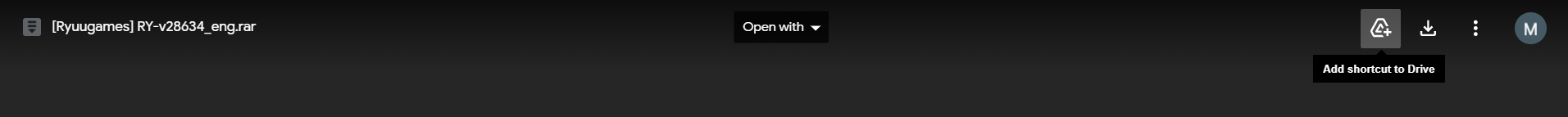
3. Then click Add Shortcut
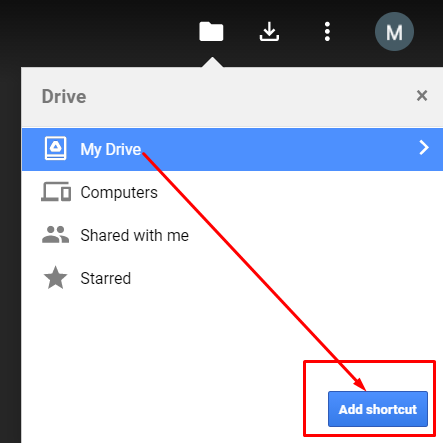
4. Go to your drive then create a new folder ( whatever it is )
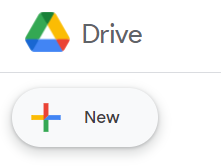
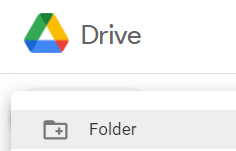
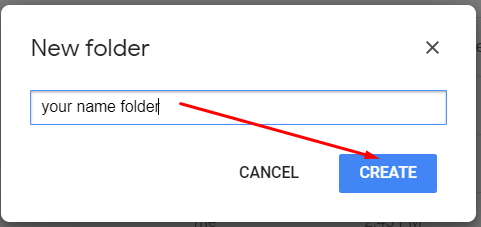 5. Drag the file to your name folder
5. Drag the file to your name folder
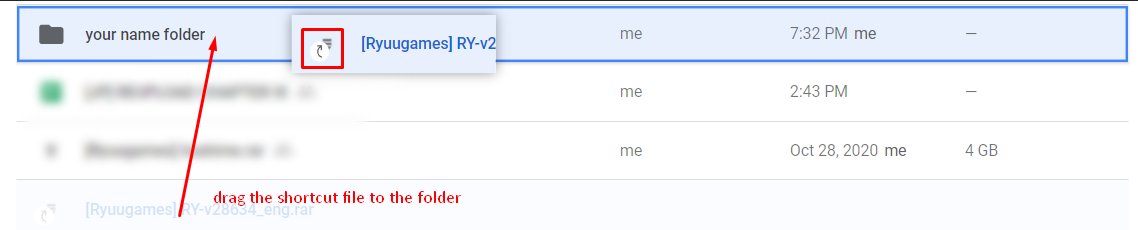
6. Download the folder ( right click > download )
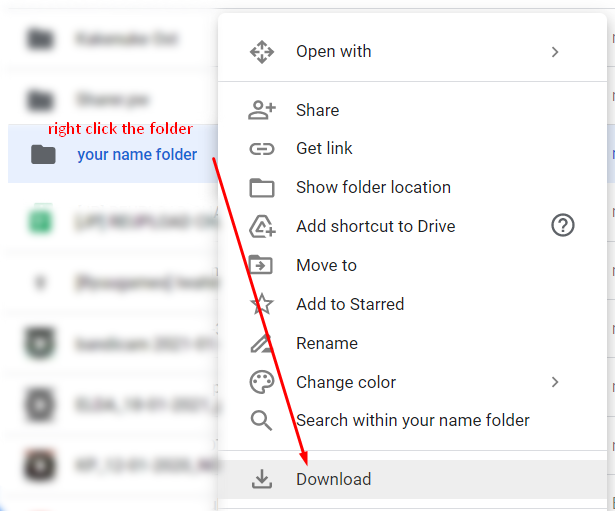
7. Wait the compression compress then your files will downloaded automatically.
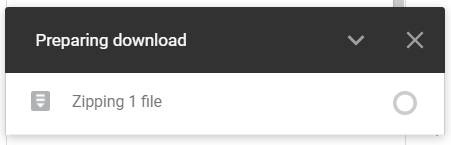
8. Done ! there sould be no message error like this one :
Sorry, you can’t view or download this file at this time.
Too many users have viewed or downloaded this file recently. Please try accessing the file again later. If the file you are trying to access is particularly large or is shared with many people, it may take up to 24 hours to be able to view or download the file. If you still can’t access a file after 24 hours, contact your domain administrator.
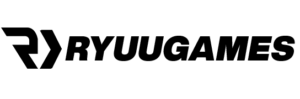
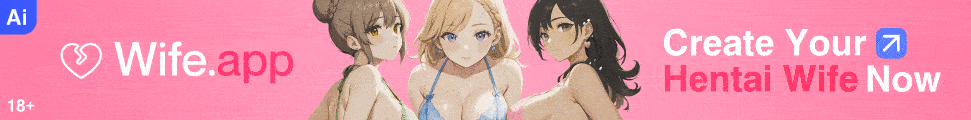





![[Important] About Ryuugames Discord Server](https://www.ryuugames.com/wp-content/uploads/2021/12/misaki-cantiq-218x150.jpg)


