
INFO
Original Title : 銀色、遥か
Released date : 2024-04-27
Language : Japanese, English (FanTL 100% Translated by Daybreak Translation)
DESCRIPTION
Snow is not an uncommon sight in April in one of the northernmost towns of the country. Yukito is a well-known honor student at the local school, unable to leave those alone that need his help. As a second year student the new spring will bring him new feelings in his teenage life. Feelings that will soon turn into beautiful realisation.
In this game there are five heroines, first there’s the transfer student from Canada, Bethly. She loves to paint but only knew the very basics of Japanese before she came to Japan. Next up there’s Hinata, a junior at school who also can’t leave someone alone when they need help. Momiji is Yukito’s classmate and sits next to him in class. She wants to make it onto the big stage of theater plays.
Also aiming for the top is figure skater Mizuha, Yukito’s childhood friend. He gets to meet her again after 2 years abroad. Last of the heroines is his step sister Yuzuki, who somehow feels far away. But maybe that’s because it’s only been one year since she and her mother moved in with them.
From here the story will only have one goal. After so many years, Yukito’s life will take a big turn in just 3 seasons. This is a story of love–
Screenshots/CG


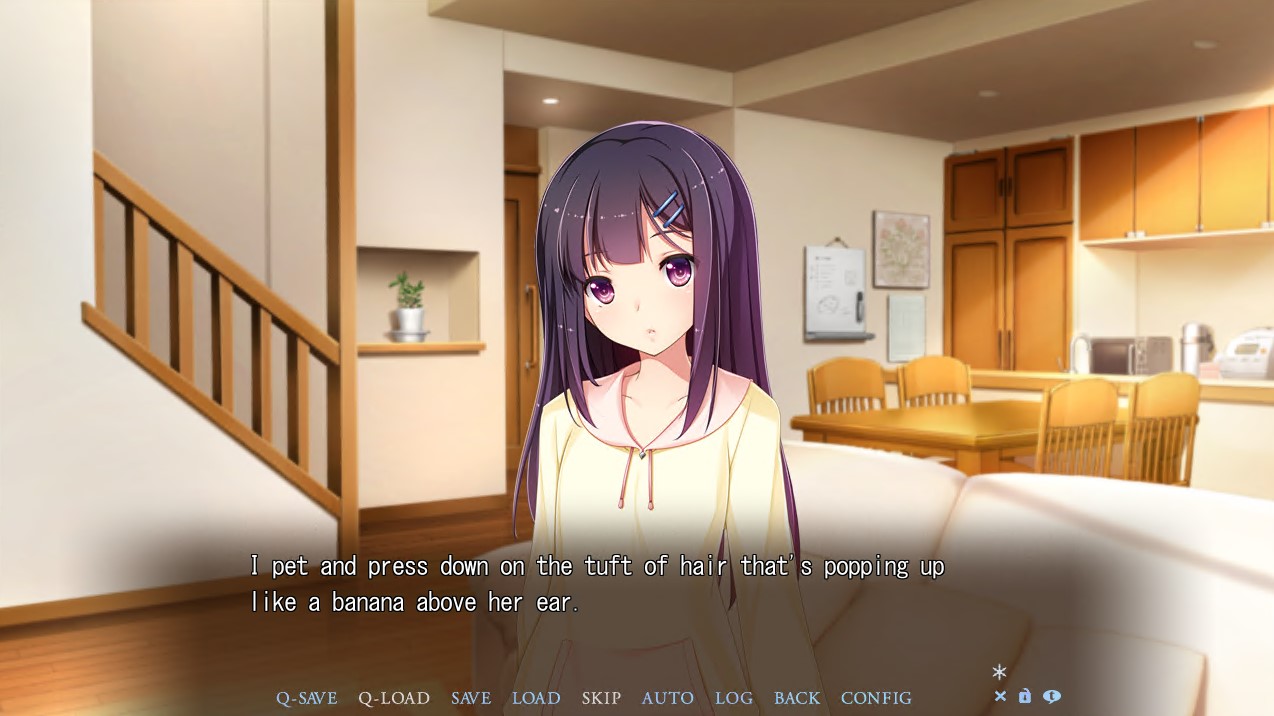
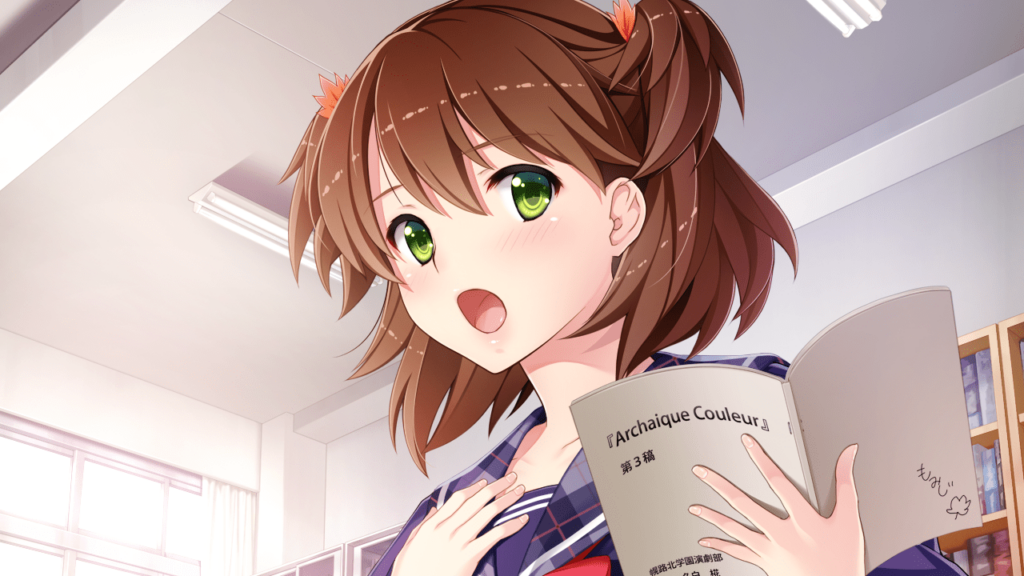



OPENING
LINK DOWNLOAD ( 7.78 GB )
MEGA | TERABOX | ONEDRIVE | RYUUCLOUD
SERVER3
MEDIAFIRE | MEGA | RYUUCLOUD
Password : ryuugames.com
HOW TO INSTALL
Guide:
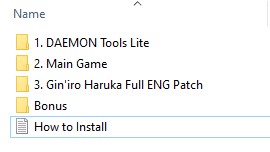
1. To mount a game, you need at least daemon tools (recommended), open [1. DAEMON Tools Lite] folder to install it.
2. Mount ginharu.mdf in the [2.Main Game] folder. if you already have mounting software such as daemon/powerISO, you can skip step 1.
3. Run Autorun.exe using Locale emulator or Japanese system locale
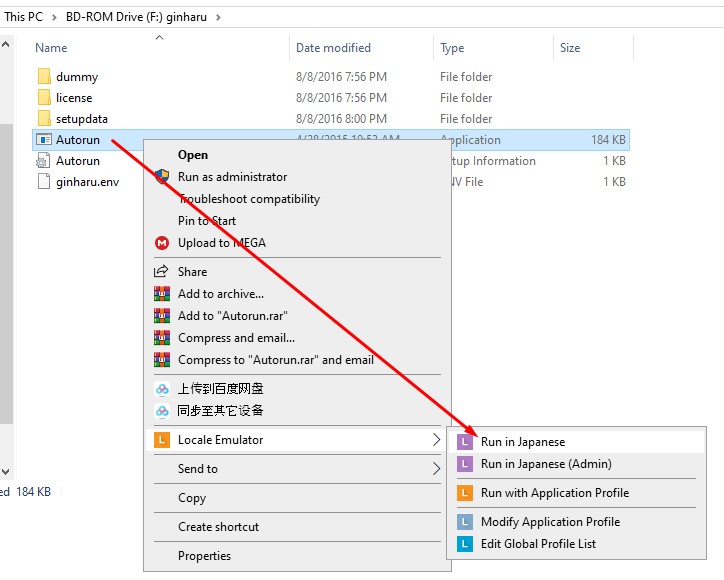
4. Install as usual and choose the directory
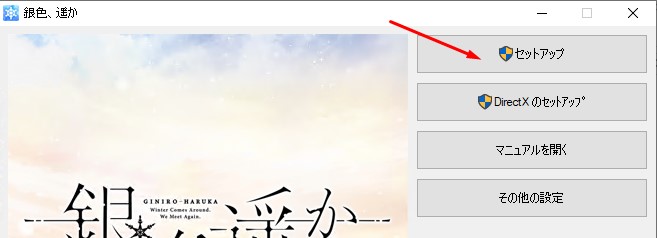
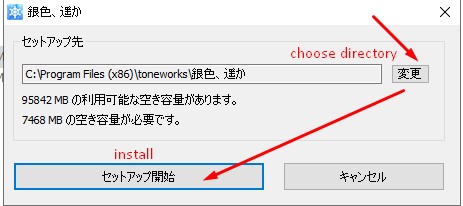 5. Run Update Ver1.04 in [2.] folder using Locale emulator or Japanese system locale, it will automatically detecting the main game that has been installed
5. Run Update Ver1.04 in [2.] folder using Locale emulator or Japanese system locale, it will automatically detecting the main game that has been installed
6. Copy and replace inside [3. Gin’iro Haruka Full ENG Patch] folder to main game directory has been installed
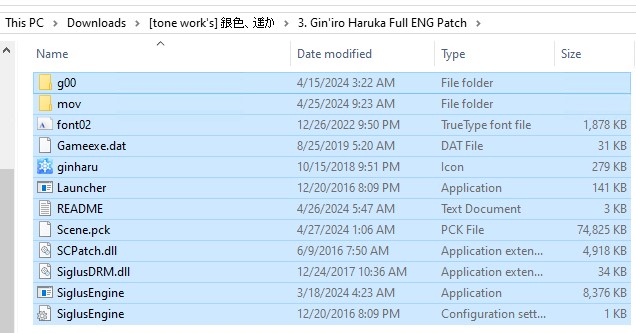
8. Run SiglusEngine.exe or Launcher.exe using Locale emulator or Japanese system locale
9. Enjoy
NOTE : do not unmount ginharu.mdf for the first time (otherwise it wont work). after you play it, you can unmount it anytime.
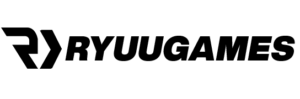
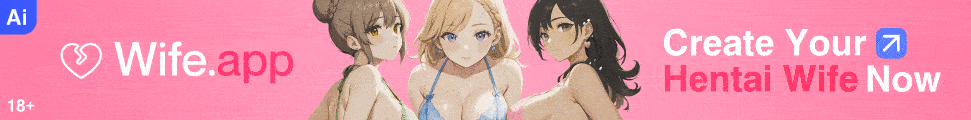



![[ENG] Hers’ Alms Uncensored](https://www.ryuugames.com/wp-content/uploads/2024/12/Hers-Alms-Uncensored-218x150.jpg)
![[ENG] The Dungeon of Lulu Farea (RJ240947/RJ01310904)](https://www.ryuugames.com/wp-content/uploads/2024/12/The-Dungeon-of-Lulu-Farea-218x150.jpg)
![[ENG] Daily Life with a JK in the Janitor’s Room (V1.03) (RJ01258287)](https://www.ryuugames.com/wp-content/uploads/2024/10/Youmuin-Shitsu-de-Sugosu-JK-to-no-Nichijou-218x150.webp)
![[ENG] Sera & Noel – Whereabouts of the Captive Princess (RJ287158)](https://www.ryuugames.com/wp-content/uploads/2024/12/Sera-Noel-Whereabouts-of-the-Captive-Princess-RJ287158-218x150.jpg)
![[ENG] The TF of Some Office Ladies (V1.1.0) (RJ01290977)](https://www.ryuugames.com/wp-content/uploads/2024/12/The-TF-of-Some-Office-Ladies-RJ01290977-218x150.jpg)
