
INFO
Title : Soukoku no Arterial, Arterial of Origins
Original Title : 創刻のアテリアル
Original Title : 創刻のアテリアル
Language : English (FanTL by RedBeard)
Length : Very long (> 50 hours)
VNDB : https://vndb.org/v8424
https://vndb.org/r98316
18+
DESCRIPTION
Shuuya lives with his younger sister Mirai and attends Academy Tengyou Daini. However, their peaceful days come to an abrupt end as their world is taken over by an alternate world called Waibin Sekai – one where angels and demons battle each other and monsters called ‘creators’ roam freely. The students are forced to decide to ally with the angels, side with the demons or do neither. No matter which choice they make, they would be hard pressed to survive in this dangerous world.
Screenshots / CG








LINK DOWNLOAD ( 3 GB / V2.0 )
New!! Full Translation + All Appends [1-3]
adshrink
MEDIAFIRE | ONEDRIVE | MEGA | TERABOX | PIXEL
ouo.io
ONEDRIVE | MEGA | TERABOX | PIXEL ISO/Installer Version (in case pre-install version gets an error):
MEGA | GOOGLEDRIVE | TERABOX | OD2 | TB2
adshrink
MEDIAFIRE | ONEDRIVE | MEGA | TERABOX | PIXEL
ouo.io
ONEDRIVE | MEGA | TERABOX | PIXEL ISO/Installer Version (in case pre-install version gets an error):
MEGA | GOOGLEDRIVE | TERABOX | OD2 | TB2
HOW TO PLAY
1. Change your system locale to Japanese
2. Extract and run AGE.exeISO/Installer Version
1. Mount file SOUKOKU.mdf and install main game
2. Mount file TENNYUU.mdf, go to append folder and run soukoku_ap01.exe to install Append Disk 01
3. Mount file EU013_EX.iso
4. Then install in this order soukoku_ap02, soukoku_ap03 and SOUKOKU_ 200 respectively
5. Apply english translation patch contents to the Game Folder
6. Run AGE.exe to play the game
2. Extract and run AGE.exeISO/Installer Version
1. Mount file SOUKOKU.mdf and install main game
2. Mount file TENNYUU.mdf, go to append folder and run soukoku_ap01.exe to install Append Disk 01
3. Mount file EU013_EX.iso
4. Then install in this order soukoku_ap02, soukoku_ap03 and SOUKOKU_ 200 respectively
5. Apply english translation patch contents to the Game Folder
6. Run AGE.exe to play the game
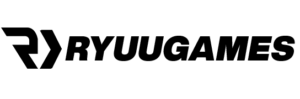
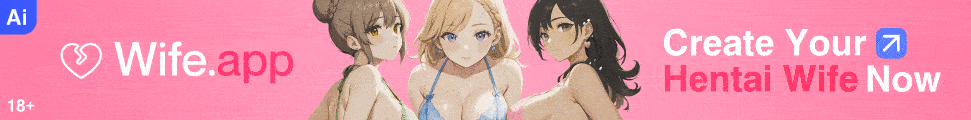

![[ENG] Love n Life: Lucky Teacher + DLC Uncensored (V3.2.0) (New Update)](https://www.ryuugames.com/wp-content/uploads/2024/07/Love-n-Life-Lucky-Teacher-218x150.jpg)
![[ENG] Dekamara (V1.01) Uncensored](https://www.ryuugames.com/wp-content/uploads/2024/11/dekamara-218x150.jpg)
![[ENG] Interspecies Sex Labyrinth & the Lewd Busty Witch ~Until Patchouli Becomes a Seedbed~ (RJ303993)](https://www.ryuugames.com/wp-content/uploads/2024/11/Interspecies-Sex-Labyrinth-the-Lewd-Busty-Witch-Until-Patchouli-Becomes-a-Seedbed-218x150.jpg)
![[ENG] Prison Princess: Trapped Allure](https://www.ryuugames.com/wp-content/uploads/2024/11/Prison-Princess-Trapped-Allure-218x150.jpg)
![[ENG] Hentai Clicker: Lily is streaming Uncensored](https://www.ryuugames.com/wp-content/uploads/2024/11/Hentai-Clicker-Lily-is-streaming-Uncensored-218x150.jpg)

